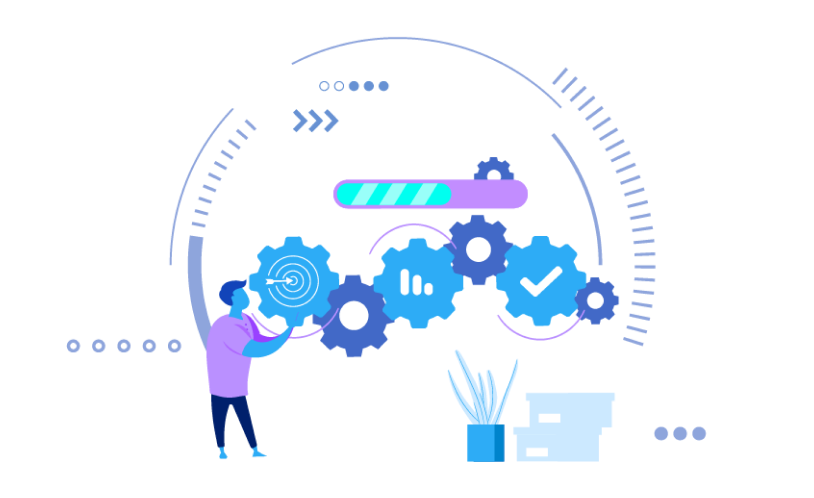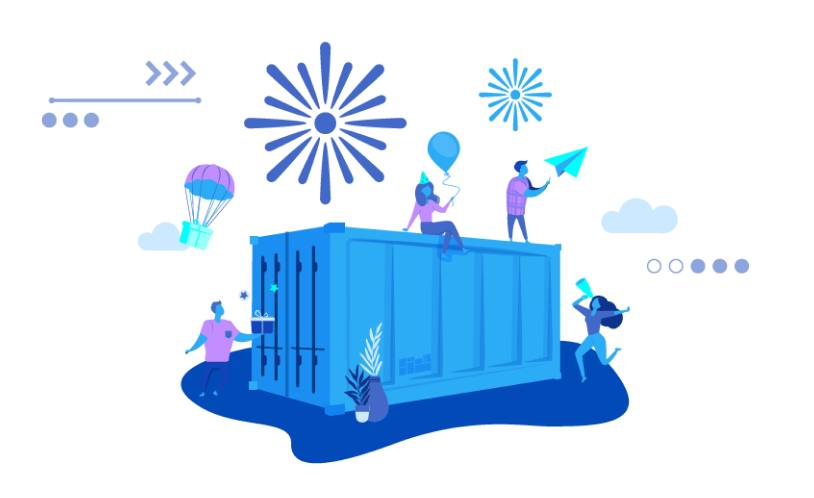Understanding how to ship to Amazon’s FBA fulfillment centers is crucial before beginning your FBA journey.
Shipping to Amazon can be a bit daunting at first, but luckily, Amazon has created shipping plans to simplify the process. When you choose FBA, they will pack, ship, and provide customer service for your products. All you need to do is send your inventory to Amazon’s warehouses for shipment.
If you want your product to be sent to Amazon, it must first meet their shipping, labeling, and preparation requirements. If not, you may have to pay additional fees and penalties. This is where shipping plans come in. Creating a shipment plan allows you to send multiple inventory shipments to Amazon while following strict guidelines. So, read below to learn more about Amazon shipment plans.
What is an Amazon Shipment Plan?
An Amazon shipping plan is a set of shipping instructions you create in Seller Central. Shipping plans can save you time and money and help ensure that your products arrive at Amazon’s warehouses safely and on time.
Here are the details about what needs to be includes in an Amazon FBA shipping plan.
- What products are you shipping?
- How many units of each product are you shipping?
- The freight forwarder/carrier that will ship your products
- Whether you are using FBA or handling fulfillment independently (FBM)
If you’re shipping a Private Label product, you’ll need to generate a product listing on Amazon if one isn’t present. For that, you need to go to the Manage Inventory page in Seller Central and click on Add A Product button, then fill out relevant details.
What you need for an FBA Shipping Plan
Before filling out the Amazon shipping plan, you first need to set up an Amazon Seller Central account. After the account is created, you can move on to creating listing pages for individual products that you want to be shipped to the Amazon fulfilment center.
Once these features are set up, you must get the shipping address from your freight forwarder or manufacturer. This will tell Amazon where your products will originate from.
The next piece of information that you need is details about your products. For instance, the number of items you have ordered, dimensions of shipping boxes, units per shipping box, and weight of shipping boxes. To make sure you don’t encounter any potential issues down the road, get as much information from your manufacturer as possible so that all of your details are correct from the start.
Here’s an overview of how Amazon manages fulfillment:

The best way to create an Amazon FBA Shipping Plan
The shipping process to Amazon’s warehouses can be complicated, but using Amazon FBA’s shipping plan feature simplifies the process. However, before you decide how to ship your product, you need to first consider if you want it transported by sea, land, or air. You also have the choice of sending it directly to Amazon, to your own warehouse, or to a third-party logistics (3PL) company warehouse.
Whether you choose your warehouse or a 3PL, ensure that they follow the requirements for packaging and labeling. If you’re sure your supplier is packing things correctly, have them send directly to Amazon’s fulfillment centers.
Choosing the ideal shipping method depends on the products and the origin and destination of the goods. Using land transportation is ideal if your supplier is based in your country or if you’re sending stuff from home. For large items or products straight to Amazon, it’s better to use ocean freight. If you are shipping small items, air cargo is ideal – but is likely more costly.
Once you chosen how to ship your goods, follow these steps to create shipping plan for Amazon FBA:
Step 1: Selecting the Inventory
For inventory selection, the enter your Amazon Seller Central account and select the “Inventory” tab. From there, you will want to choose the “Manage Inventory” link, which will take you to a page where all of your current inventory is displayed.
Before shipping anything, decide which inventory items you want Amazon to carry. To do this, select the units you want to send FBA. After that, Amazon will put together SKUs based on various factors, so they’re easy to ship together.
Step 2: Packing Units
The next step is to pack your units into boxes. Amazon does not provide shipping boxes, so you’ll need to use your own or purchase them from a third-party supplier. Once you have your boxes, you’ll need to figure out how many units will fit into each one.
Once you have organized your inventory into groups, you can then provide box contents information to Amazon so that they may choose the best shipment location for your products.
Step 3: Confirm Shipping
The third step to create a FBA Shipment Plan is confirmation. Amazon will list the shipping destinations and fees for your approval. Once you verify these details and confirm, you can select the shipping dates and methods.
There are two types of carriers – Amazon-partnered or non-partnered. Often, partnering with Amazon provides cheaper rates.
Step 4: Print Box Labels
Both small parcels and pallet shipments delivered to their Amazon Fulfilment Center address require labels. After confirming your shipping details, you’ll be given the option to download FBA box ID labels.
Amazon may contact the carrier directly to handle delivery, depending on where you’re sending from. If you wish to transport small items or pallets yourself through a non-associated carrier, Amazon will need tracking IDs for all of the boxes in your consignment; this can be completed in the Send to Amazon procedure or on the Shipment summary page.
Smooth Shipping with FBA
To sum up, create an effective FBA shipping plan that meets Amazon requirements for shipping, labeling, and preparation before you send your product to Amazon. You can do that by setting up an Amazon Seller Central account then begin creating listing pages for individual products – then choose the best shipping method for your goods.
If you’re ready to ship to Amazon, check rates from dozens of vetted freight forwarders at Freightos.com.