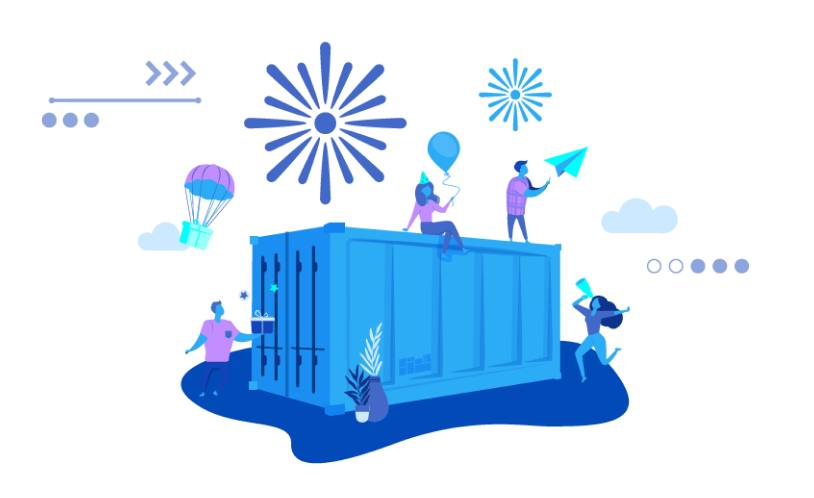Chances are that if you are an Amazon seller, you are probably using Fulfilment by Amazon (FBA) services. FBA delegates many logistics-related responsibilities to Amazon, including having them handle your products’ storage, shipping, and customer service. When done right, FBA makes it easier for you to run your business.
How long does it take Amazon to process your inventory?
The turnaround time of inventory processing largely depends on the type of products you are selling.
The average is usually two to six days. However, delays caused by holidays and missing shipments, unforeseen delays, shortages, staffing issues, errors in processing, FBA storage limitations, and so on can all add to shipping time.
There are three main causes of prolonged processing:
1. The number of units you’re importing.
Amazon can handle large shipments, but it will take longer. Smaller shipments will be processed more quickly.
2. Shipping peak season.
FBA ships many holiday orders, and there are only so many employees working in the warehouses. This means that processing times will be longer during the holidays.
3. The type of products you’re selling.
It will take Amazon longer to process your shipment if you’re selling items that require special handling, like food or hazardous materials.

How to reduce Amazon FBA processing times
When it comes to eCommerce seller success, time is of the essence. One possible downside of FBA is that it can take a while for your products to be processed and shipped.
FBA processing time can be slow, especially during peak shipping season. This can be overwhelming for you and frustrating for the customers waiting a long time to receive their orders. Fortunately, before you send a shipment, there are some things you can do to reduce check-in times and keep more of your inventory in stock on Amazon. So, if slow check-ins are hindering your sales, keep reading our guide to managing the FBA shipping process – quickly and efficiently.
Afterall, the quicker Amazon FBA processes your goods, the faster your items can be sold and shipped to your customers.
Best practices to avoid FBA delays
There are no guarantees, but there are many best practices to manage the FBA shipment process efficiently. The most important ones to keep in mind are to follow FBA rules when preparing your shipment and to keep tracking your shipment throughout it’s journey.
1) Follow Amazon FBA Requirements
Make sure you follow all Amazon FBA requirements to reduce processing time. This includes having your products properly labelled and barcoded. You can find more information on FBA requirements below.
a) Match Amazon’s package size requirements
Make sure to follow the dimension and weight criteria for Amazon boxes. When you meet the FBA receiving requirements, chances are it will processed without a hiccup. If your products are too big or too small, however, your goods could be delayed.
b) The shipping label must be scannable
If you have a label on the corner or seam of a package, it cannot be scanned correctly. To reduce processing time, make sure that the label is on the top of one of the box flaps or a side panel.
c) Ensure there is one barcode to scan
When shipping a package, remember that it should only have one barcode to scan. For sellers who reuse old packaging, remove any previous barcodes before sending their products. It will cause an extra delays if the wrong code is scanned.
d) Use Easy to Deal Packaging Material
When preparing your Amazon packages, use air pillows and foam that is easy to unpack and stock. If you use shredded paper or packing peanuts, it will take Amazon employees time to process. Make sure to keep it simple.
2) Track Your FBA Inventory
It’s essential to track your FBA inventory so you know when it arrives at the designated Amazon warehouses. An effective inventory management system will help you keep track of your FBA shipments and address issues as they arise. Poor inventory management can lose sales, so check in on your goods regularly.
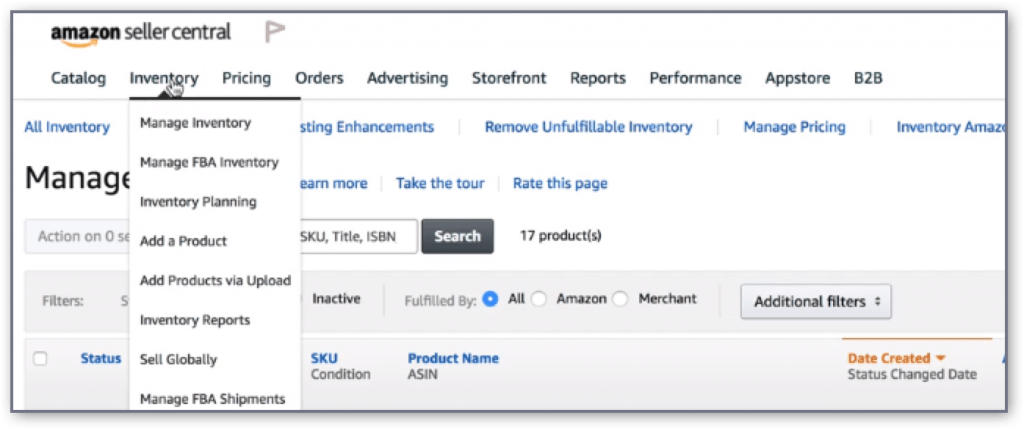
FBA Inventory Management
A cloud-based inventory system like the one offered by Amazon will send alerts when your inventory arrives and is ready to be processed. This way, you can efficiently manage your orders, deliveries, and sales.
3) Provide a ‘Box Contents List’
Amazon’s shipping and receiving processes require a contents list for automatic scanning. If you don’t include a list of what is being shipped in the correct format, your goods will go through manual processing instead of automatic. Having to be unboxed and rescanned for UPCs by an Amazon warehouse employee extends your Amazon FBA shipment time by 7-10 days (which is really significant). Moral of the story – make sure to provide a box contents list.
4) Other tips to consider
- Manage holiday inventory in advance
If you sell popular items during the holidays, it’s essential to plan your inventory. This way, you can avoid the rush and have your products ready to ship from Amazon FBA warehouses without delay. You should also consider shipping your holiday inventory early. This way, it will be processed and ready to go before the holiday rush starts.
- Never tape boxes together
If there are several parts to an item, you must ship them in one box rather than two if you want to reduce FBA shipment processing time. Because Amazon uses pallets as large as 8 feet in its warehouses, don’t worry about breaking down large objects into smaller and more manageable boxes.