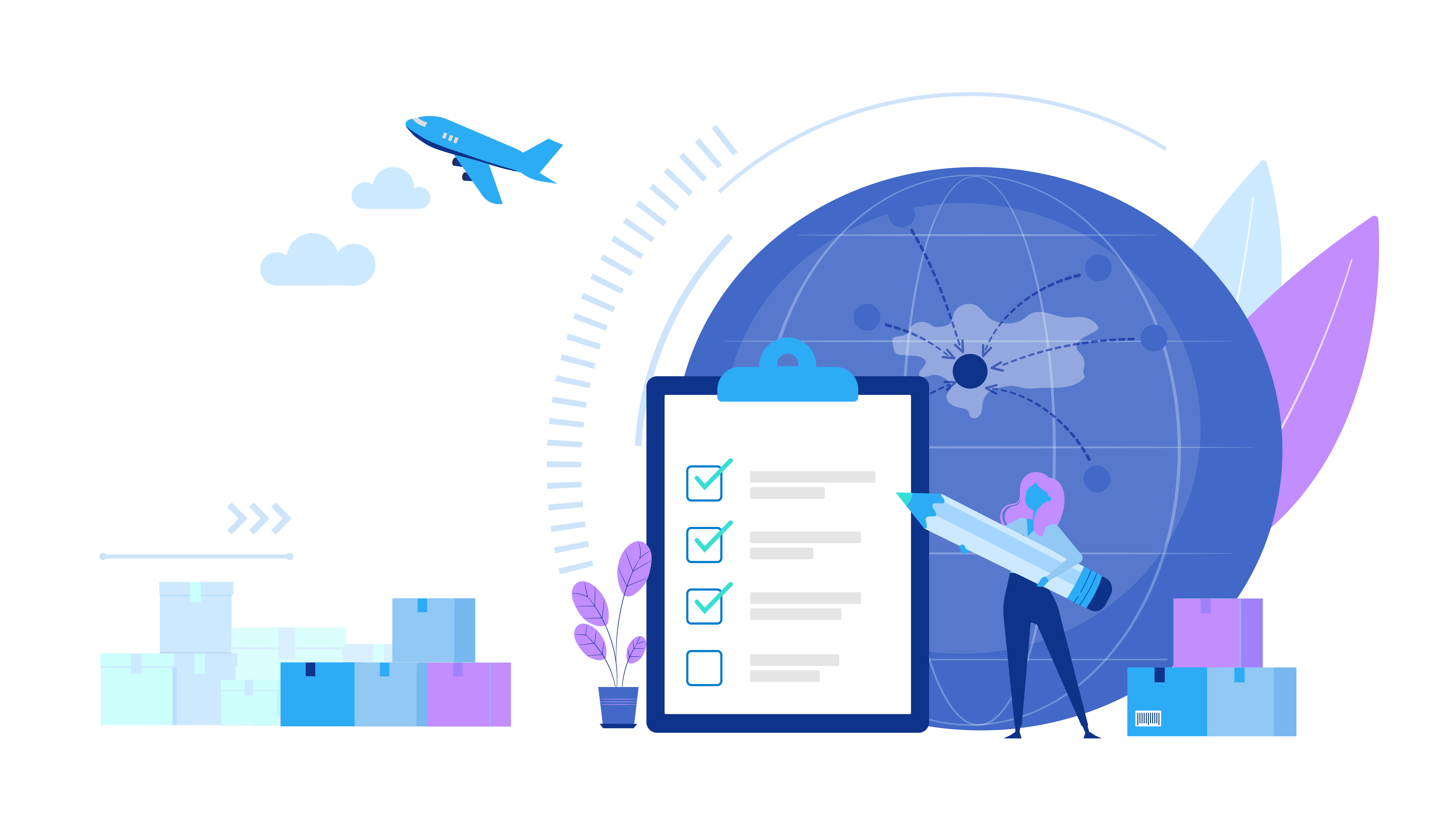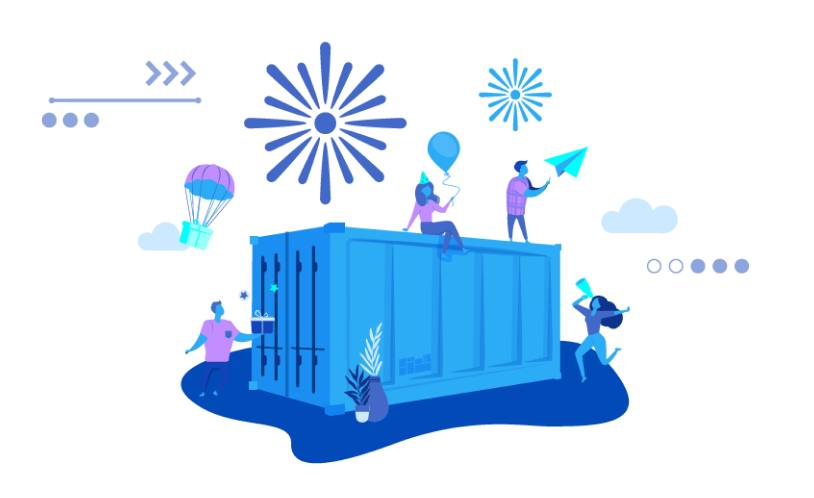Booking a shipment may seem daunting, but it can be simpler than you think.
We’ve broken down the process into easy-to-follow steps so you can get started right away.
In this guide, we’ll walk you through the process of booking your shipment on the Freightos.com marketplace.
You’ll discover:
- The information you’ll need to place your shipment
- The key documents required to keep your goods moving smoothly
- Important questions to ask along the way
- How Freightos.com can help if you get stuck
Let’s get shipping!
Search and book on Freightos.com: a full video walkthrough
Watch below to see the entire process of booking a shipment on Freightos.com.
Looking to book a freight shipment?
Want the full breakdown? Read on.
Step 1: Enter your shipping details
To get started shipping freight, first you’ll need to enter some basic information about your goods: where they are, where they need to go, how much space they’ll require, how much they’re worth, and when they’ll be ready.
Origin
First, select the type of facility where your goods will be picked up: is it a factory, a port, or another type of address?
Typically, most importers and exporters opt for goods pickup from a factory or a port.
Note: If you select factory, it means that your freight forwarder is responsible for arranging transportation from the supplier’s factory to the port of origin. In other words, you will be using the Ex Works incoterm. If you select port, it means your freight forwarder will handle your goods once they reach the port, and you or your supplier will need to arrange transportation to the port. This corresponds to the FOB incoterm.
Need a refresher on incoterms? Click here.
Once you select your origin type, input your country of origin. Then, either select the port code or provide an address. At this stage, the city name or zip code is enough to search and book. Full pickup address will be required after booking.
Destination
Now we’re ready for your destination.
Here too, you’ll first enter your destination type: port, warehouse, or other type of address.
Then, enter your destination country.
Finally, enter your zip code or address.
Note: on Freightos.com, you can select a specific FBA fulfillment center or Shipbob fulfillment center.
All set with your origin and destination? Let’s move forward.
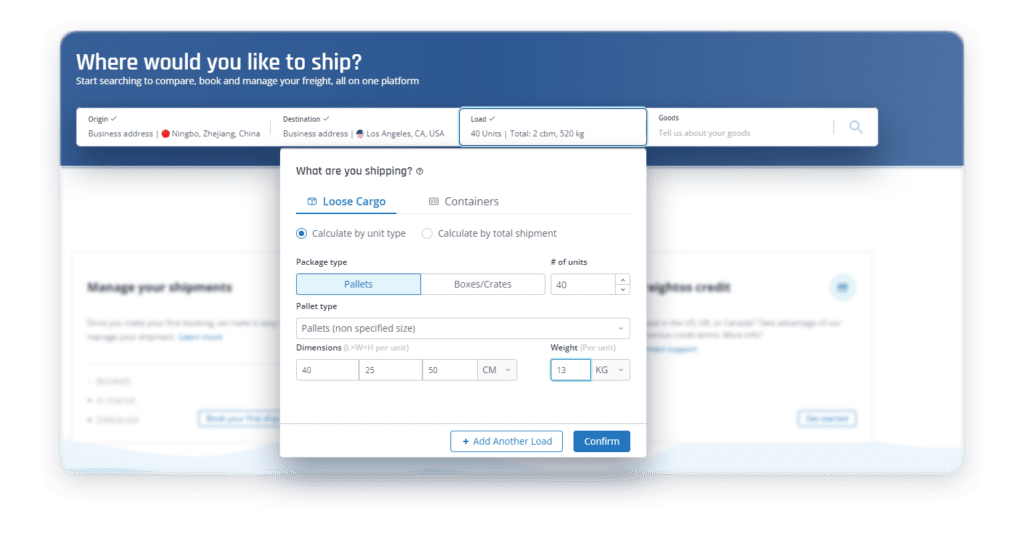
Load details
Package dimensions or containers
After providing your origin and destination information, you’ll need to provide information about your actual goods.
First – are you shipping FCL, a full container, or LCL, less than a full container?
On the Freightos.com platform, if you’re shipping LCL, select loose cargo, and then specify the number of pallets, boxes, or crates along with the dimensions of your packages.
Not sure what your package dimensions are? Check with your supplier. And remember – if you’re using pallets, make sure to include the pallet dimensions in your measurements, or you might get hit with extra charges later.
If you’re shipping FCL, select the number and type of containers that you’re shipping. Want more info on container types? Read all about them here.
Value of your goods
Next, enter the value of your goods. This is important for assessing your freight insurance charges.
Hazardous goods
First of all: do not check this box if your goods are not hazardous! That’s because Freightos.com does not ship hazardous goods and if you check this box the platform will not be able to complete a search for freight quotes.
What if your goods contain batteries?
Freightos.com does ship items with lithium-ion batteries. In that case, don’t check the box – but you’ll need special MSDS certifications to clear customs so be sure to tell your forwarder and get the proper paperwork in order.
Time frame
The last piece of basic information you’ll need is the timeframe for your shipment.
Choose between “goods are ready” and “goods need more than two weeks to be ready.”
This information is important because freight quotes have expiration dates – they typically last between two weeks to a month. That means if your goods won’t be ready for two weeks, the rates you see might change by the time you’re set to ship.
This is why we recommend not booking until you’ve confirmed with your supplier that your goods are ready.
Once you’ve provided all the necessary info, hit “search” and you’re on your way to receiving results!

Step 2: Sign up for Freightos.com (if you haven’t already)
Not a Freightos.com user yet? This is where you’ll be prompted to sign up. Don’t worry, signing up is free.
You’ll need to enter your email address, create a password, and share some basic information such as your name and business type.
Confirm your account by email and you’re all set as a Freightos.com user.
Search live freight quotes from dozens of vetted providers
Step 3: Select recommended services
Once you’ve entered your basic shipping info and your account is all set, Freightos.com will automatically recommend services for your shipment according to the info you provided.
Services may include port charges, insurance, customs brokerage, customs bond, and liftgate. Let’s explore each one:
Port charges
These are charges at the origin or destination port, such as equipment and handling. You can include them if your supplier is not taking care of them.
Note: this option shows for port shipments only. Door-to-door shipments automatically include these charges.
Insurance
Freight insurance is crucial to protect your goods from damage, loss, or theft. You can select it right on the Freightos.com platform or find a different insurance provider of your choice.
Customs brokerage
If you’re importing to the US, you’ll need a licensed customs broker to clear your goods through Customs and Border Protection at your destination port. Brokers help with compliance and paperwork and will generally save you a major headache. Add this service right on the platform, or work with a different customs broker off the platform.
Customs bond
For shipments to the US, a customs bond is required, either a single entry or an annual bond. Generally speaking, if you ship infrequently, a single entry bond is the right choice unless your goods are extremely valuable or expensive. Use an annual bond if you ship more frequently – they are valid for a year across any provider you choose. Learn more about customs charges including customs bonds here.
Liftgate
If your door-to-door shipment is being picked up from or delivered to a warehouse that does not have a loading dock, you will likely need a liftgate to move your goods onto and off of the delivery truck. Check with your forwarder to see if you’ll need a liftgate – booking one in advance will save you from extra charges and hassle down the road. Learn more about liftgate delivery here.
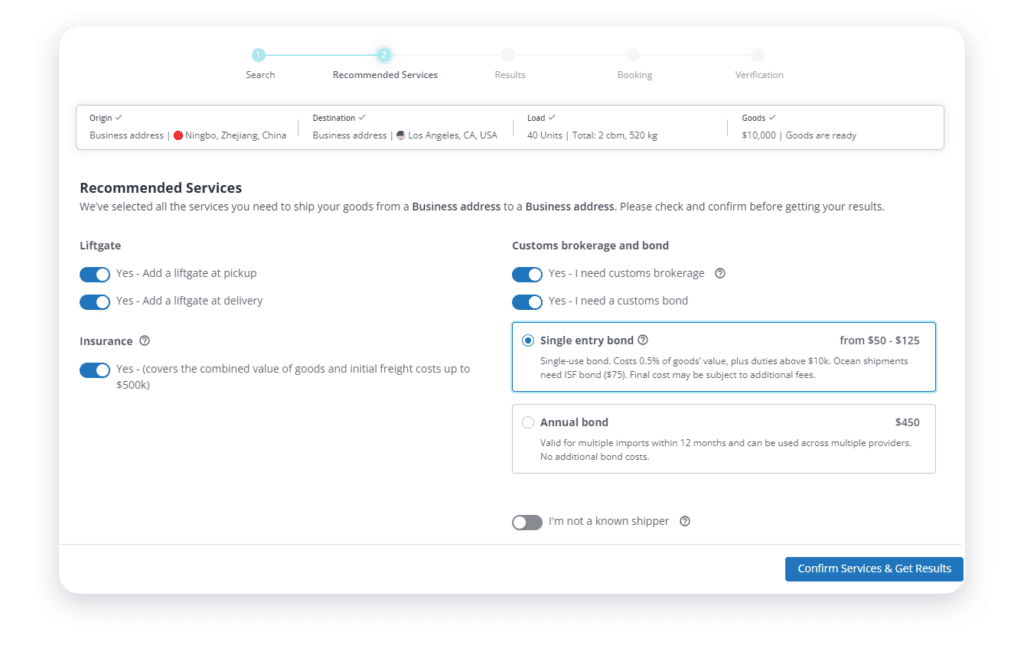
Once you select and confirm your services, results are on their way.
Step 4: Get search results and select your quote
Congratulations! You can now see live freight marketplace results. Here’s an example:
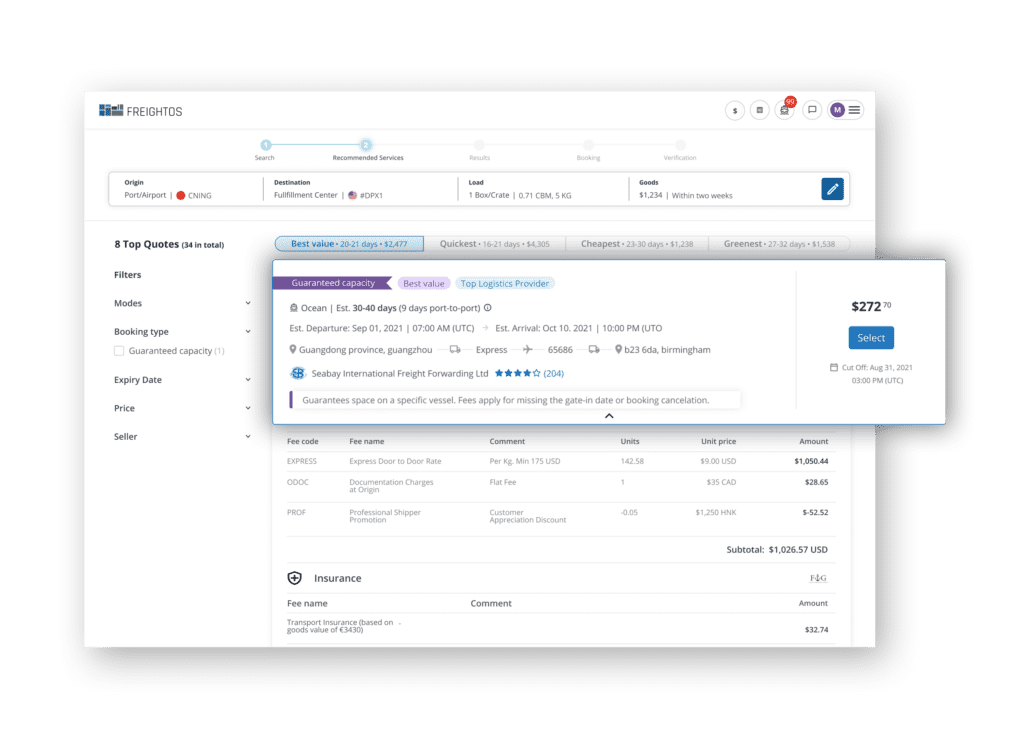
Each Freightos.com freight quote, in addition to the price, includes shipping mode, transit time, estimated departure and arrival dates, and the name of the forwarding company – click on the freight forwarder’s company name to see real customer reviews. Under the price you’ll find the quote’s expiration date so you can get a sense of when prices might change.
You might see some other badges on Freightos.com quotes. One is Guranteed Capacity, which secures your spot at a specific time and requires a commitment that your goods will be ready by that time. There’s also best value, quickest, and Top Logistics Provider, which is a badge awarded to freight forwarders that excel according to a number of Freightos.com and Freightos.com user metrics.
You can filter your results according to price, shipping mode, freight forwarder, and other options to keep your search results relevant to your shipping needs.
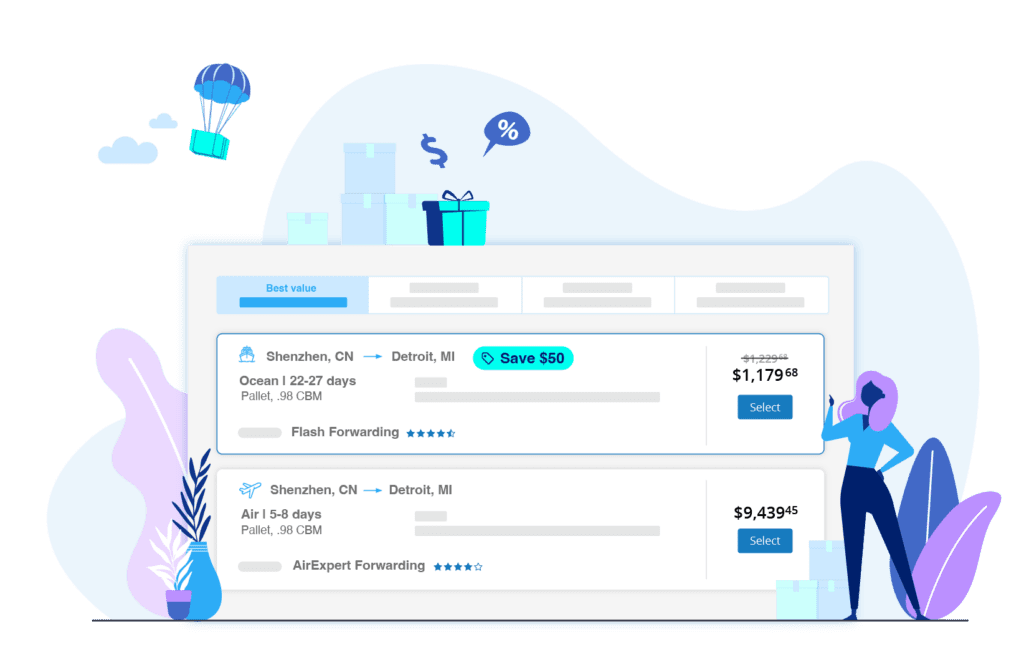
Step 5: Confirm and book your shipment
Once you select your quote, you’ll move to the booking summary page.
Here you’ll see a summary of your shipment:
- Your origin country and type
- Your shipping route
- The type of service you booked, such as door-to-door or port-to-port
- Your estimated transit time
- Your destination
- Your load size and type
- Your freight forwarder
- Your freight costs
Note that duties and taxes are not included in your freight charges. This is because taxes and duties are calculated by customs officials when your goods arrive at the destination port. However, you can get an accurate estimate of your charges by speaking to your forwarder or customs broker.
First, check that all your info is correct.
Then, you’ll be asked to confirm that your details are correct, you accept the Freightos.com terms and conditions, your goods are not on Freightos.com’s list of items that cannot be shipped, and your shipment is a commercial shipment. Freightos.com does not support personal shipments.
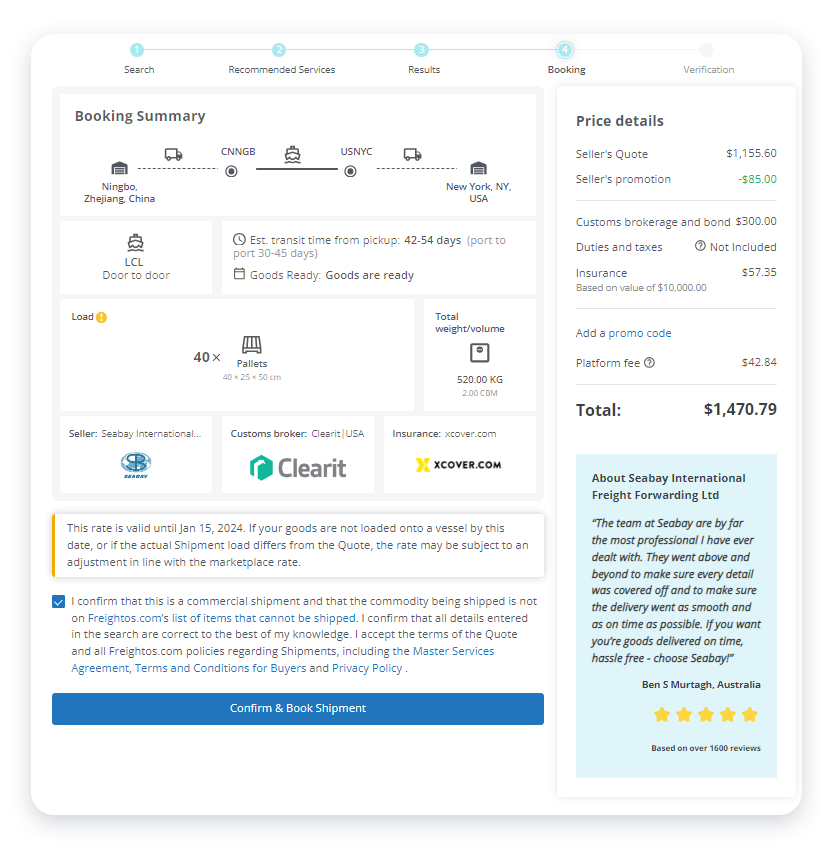
Once you hit “confirm and book,” let’s move forward.
Step 6: Complete shipping details
Your shipment is now placed! It’s time to complete any remaining details.
Payment
You can choose to pay by credit card or by wire transfer and can enter your payment info right on the platform.
Contact details
Update or add contact information for your pickup address, consignor, delivery address, or consignee. Learn more about the consignor and consignee here.
Your goods
Here you can enter details about your product including classification and pictures, and your commercial invoice and packing list.
Customs
This tab will appear if you selected customs brokerage as part of your recommended services. You’ll need to complete and sign a Power of Attorney to authorize the customs broker to clear your goods through customs.

After completing everything, your shipment will be released to the freight forwarder, and your booking status will be changed from booking place to booking released.
And that’s it! From this point forward, you’ll be able to contact your freight forwarder right from this page any time you need.
Ready to get started?